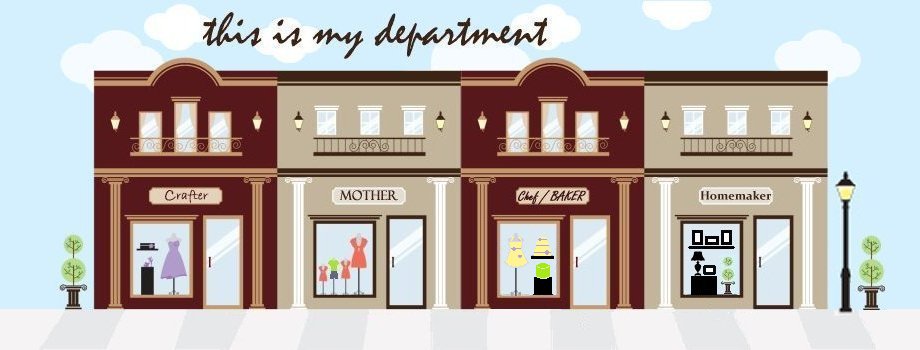Ok I will start my comeback with something that has been BUGGING me for a while now. Let me explain... have you hear of
Pinterest? If you haven't... where do you live? Oh how I LOVE Pinterest for my own personal benefit! I am a visual person and "pinning" things that I want to refer back to is about the best thing ever. I used to "star" or "label" things in Google Reader... my other love thanks to Erika at
Oops, I Craft My Pants for opening my eyes. BUT the thing about Reader is that I couldn't SEE the things that I had star-ed or labeled, and then finding them again was quite hard to do. So Pinterest solves that for me and I love it!
Now with my LOVE of Pinterest I HATE when people don't pin right!
Let me ask, have you ever seen someone else's Pin that was the cutest project, I mean you could DIE it's so cute, you were SO interested in this particular project. Maybe you just wanted to see the picture up close, or maybe
more pictures of it, OR maybe you were hoping for an actual tutorial. And while the page is loading you wait in anticipation to see this glorious project in further depth. Then to your dismay you don't see it, it may not even be on the first page of posts... then you start to wonder maybe this project was posted a YEAR ago and how much longer do you have to scroll to get to your beautiful project that is now fading as you shuffle through other not-so-interesting posts. Don't you just HATE that! If only the Pinner had just pinned it right, you
now would not have to go on a wild goose chase for the cute thing that you had seen, searching the site for something your not quite sure you even know what it is now. This is why I made this post.
First there is a "Pin It" button that you can place on your toolbar that is super handy, although this should be used with some discretion. The "Pin It" button is for when you are on a site (any site other than Pinterest) and you find something you like you can pin it from the site, onto your pin board. It is found by going to "about" on Pinterest and going down to the "Pin It Button". Then after you have installed it, it will appear in your toolbar like this.
WARNING: The "Pin It" button is where one can go wrong with Pinning, mostly as it pertains to Pinning items off of blogs.
SO what
is the
RIGHT way to Pin?
If you are looking at one of your favorite blogs and you find something that you just LOVE and have to Pin, BEFORE you hit the "Pin It" button you need to make sure that you are on the actual post of the blog and NOT on the blogs home! To do this click on the title of the post. To make sure you are NOT on the home page look up in the web address box. It should look like this...
NOT THIS
But another way to tell is if you
have pressed the "Pin It" button, there should only be a
limited amount of picture that come up that are available to Pin. You should NOT have an infinite number of pictures. The only way you should pin a home page is if you love the whole site and want to refer back to the
whole site. Like and organization site or tips for cleaning site... things like that. If there is a certain project or design that you love you MUST be on the post.
RE-CAP Pin posts not home pages!
Ahh, I'm so glad to get that off my chest!